Zora x Splits
Splits and Zora work together seamlessly. When creating or editing a Drop or Edition on Zora, expand the "View advanced options" dropdown to configure a Split:
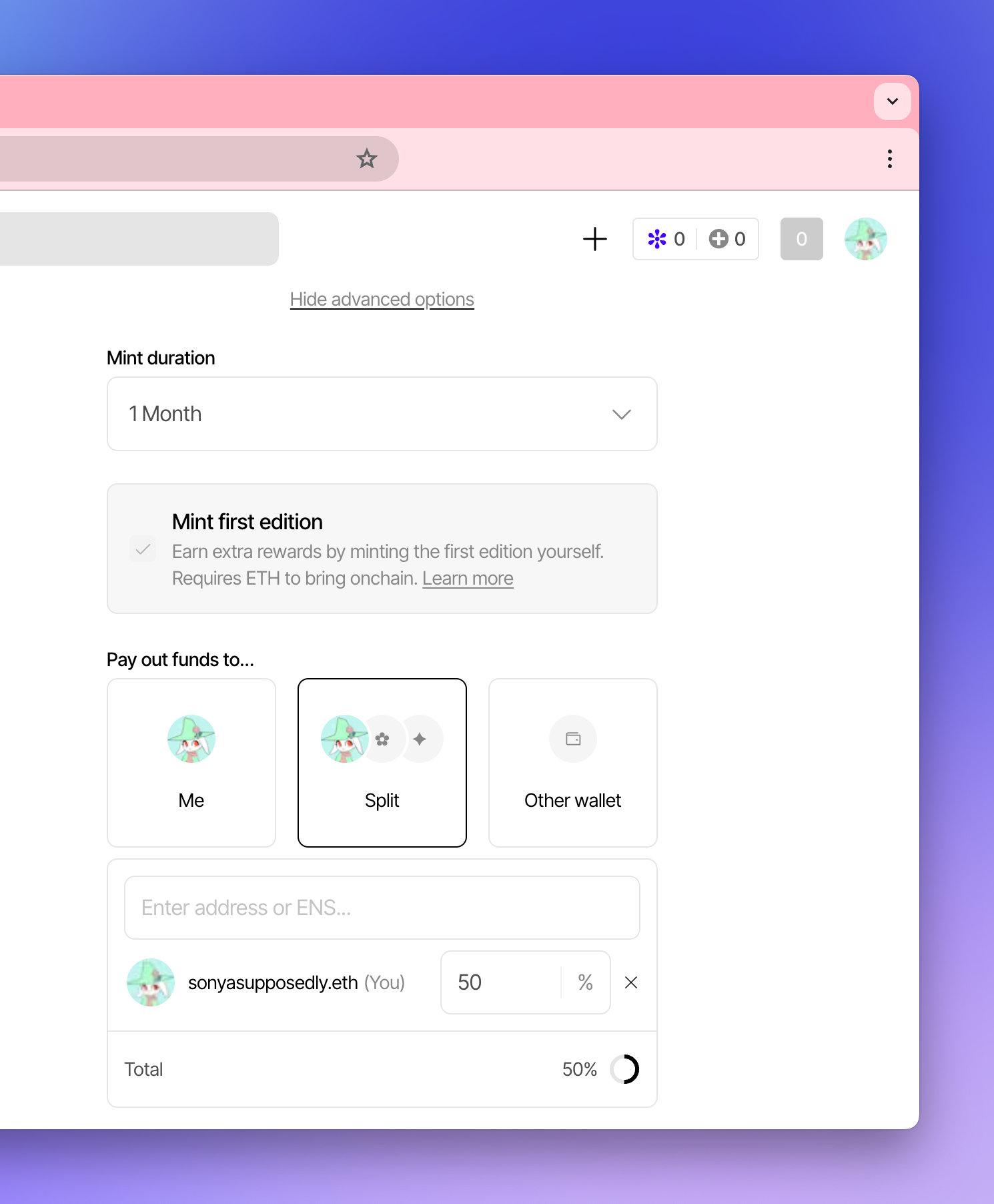
Zora provides a comprehensive guide to creating and managing Splits through the Zora app.
If you want to use an existing Split, you can simply paste your Split's address as your payout address. All you have to do is copy your Split address to your clipboard (either by clicking on the address at the top of the Split detail view, or clicking the ellipses on the Split preview and selecting "copy address") and paste it into the "payout address" section under "Other wallet" in Zora.
You can do this either when creating a new Drop or Edition, or editing an existing Drop or Edition. Anytime you withdraw from your collection on Zora, funds will be transferred to your Split.
Note: because Splits v1 are unable to receive NFTs, we do not recommend using a Split as the payout address on a Zora Multi-edition (1155), since any NFTs minted to the Split would be permanently locked in the the Split contract. We are addressing this in v2.