Liquid Split contract
A Liquid Split uses NFTs to represent ownership in the Split, thus allowing recipients to transfer their shares to others. Unlike in a normal Split where ownership shares are fixed, in a Liquid Split ownership shares are represented via transferrable NFTs.
This works by combining an ERC-1155 NFT contract with a Split, and making the NFT contract the admin of the Split. Whenever funds are distributed within the Split, the Split first looks at the holders of the NFTs and updates the recipients to match.
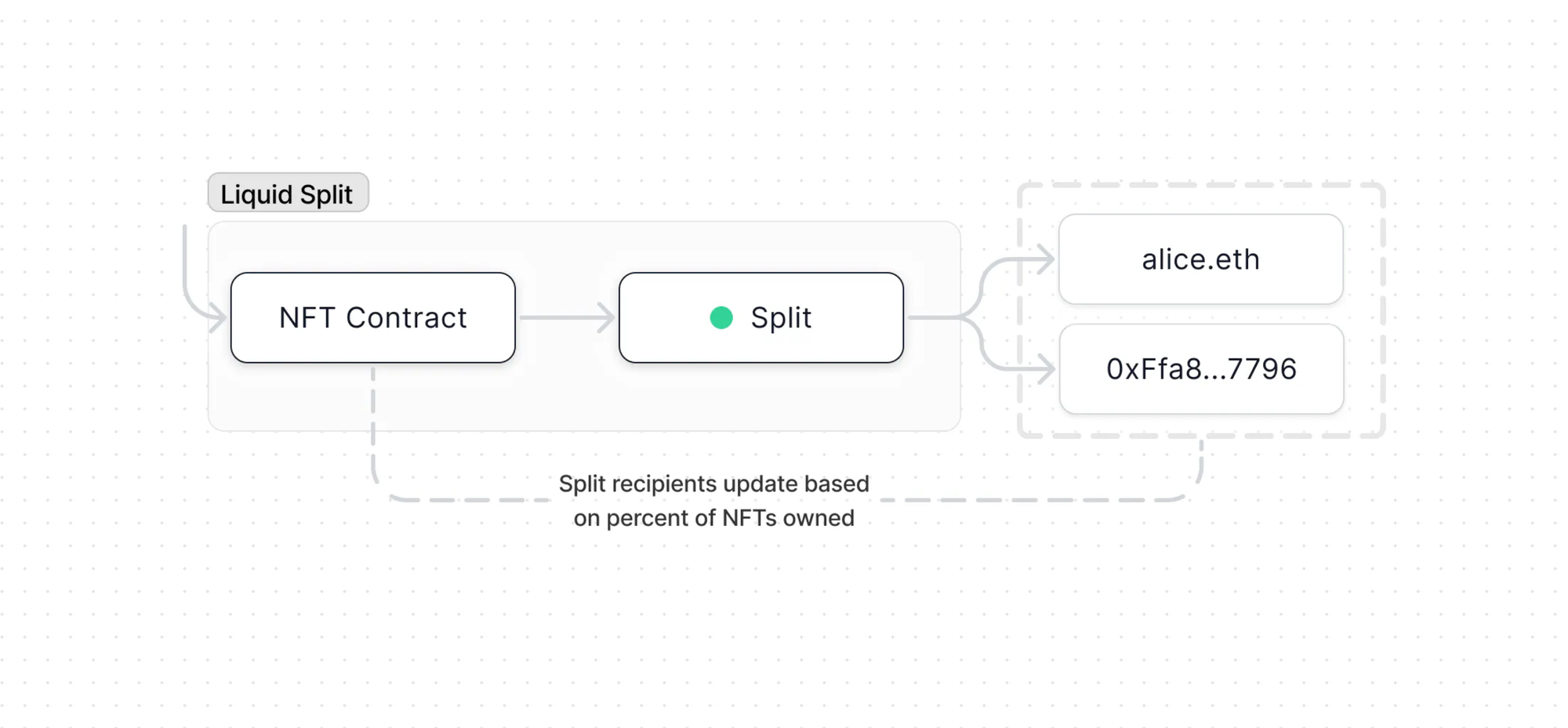
Remember
Keep these in mind whenever interacting with any smart contracts:
- Interacting with contracts require onchain transactions, and onchain transactions are irreversible.
- Contracts are entirely your property; we hold no control or special privileges over them.
- Each contract operates exclusively on the network on which it has been deployed—make sure you're on the right network.
Creating a Liquid Split
To create a new contract, first click “New contract” from the navigation. Then select the network on which you want to deploy the contract, and click “Liquid Split” from the list of contracts. You will now see that you’re creating a new Liquid Split on the network of your choice.
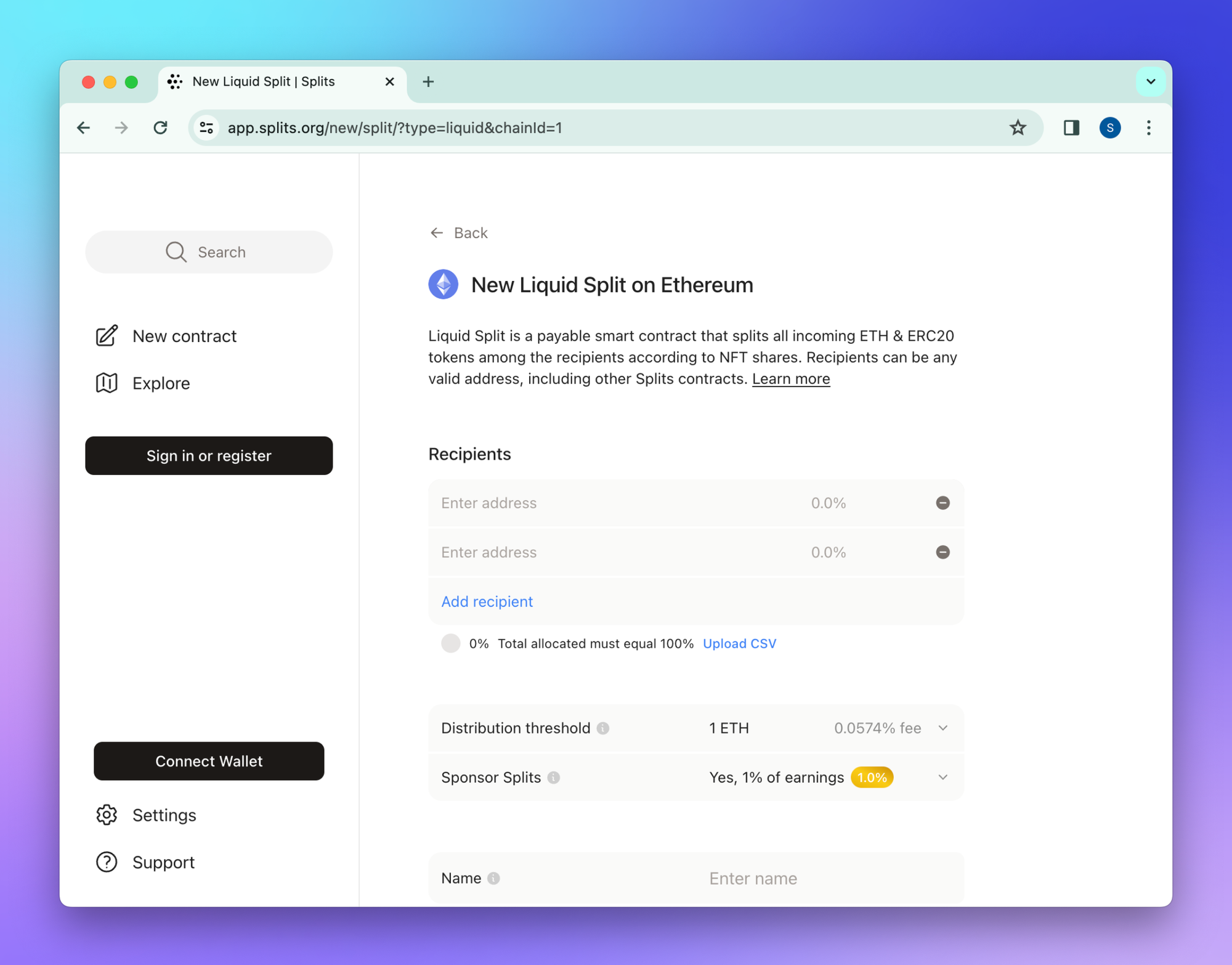
Creating a Liquid Split is identical to creating a regular Split, but with some crucial differences in how it functions going forward.
Unlike standard Splits where ownership is manually controlled, Liquid Splits use NFTs to make ownership transferable. Each recipient can control their share of the Split directly by themselves by transferring their NFTs to a different account.
When you create a Liquid Split, just specify the initial recipients and create the Split as you normally would. Upon creation, each recipient will receive their portion of the 1,000 NFTs minted. For example, if Alice is a 20% recipient, they will receive 200 NFTs (20% of 1,000 = 200). Alice can then transfer their shares however they want. Whenever the Split is distributed, it first updates the Split to match the current NFT holders, and then distributes the balance.
Important: NFTs should only be considered to represent funds that have not yet been received by the Liquid Split. Because recipients of a Liquid Split are updated at the time of a distribution, it is unsafe to assume that acquiring Liquid Split NFTs will entitle someone to any portion of the current balance. A seller could easily distribute the balance right before transferring you the shares, causing them to receive that portion of the balance.
For additional details, please consult the Liquid Split documentation.
Distribution threshold
This is a way to automate distributions for the recipients. If your Split is going to be regularly receiving funds, we recommend turning this on. If you expect your Split to only receive large amounts infrequently, and you don’t care about “setting it and forgetting it”, you can turn this off.
In general, our philosophy is to keep this on since we believe it leads to a better product experience. Remember that if you turn this off, the recipients will be responsible for manually triggering distributions themselves.
Sponsor Splits
Both the Splits contracts and app are 100% free to use — the Splits team does not make money by you using the system. Becoming a sponsor is a public way of saying “thanks” and goes directly to support the ongoing development of the system. We appreciate your support — whether that’s a financial sponsorship or simply spreading the word to your friends!
Name
This is the contract name that will be displayed in the Splits app instead of the contract’s hexadecimal address. This gets stored offchain (therefore you must be signed in to add one), and you can choose to make the name public, available to other Splits users, or keep it private for personal use only.
Using a Liquid Split
Once you’ve created a Liquid Split, you’re now ready to use it. Using the Liquid Split means 1) sending ETH or ERC20 tokens to its address, and 2) distributing funds through the Liquid Split to the recipients (NFT holders).
Sending funds
Sending ETH and ERC20 tokens to your Liquid Split is as easy as sending funds to any other account. Just copy the address, which can be found at the top of the contract’s detail page, and send tokens to the address. You can send funds via the app, but most people will use the Liquid Split address in other platforms and apps (e.g., Zora, Highlight, OpenSea, Manifold, etc).
Distributing balances
Distributing a balance is the time when funds sitting in a Liquid Split are allocated to each recipient according to their ownership share (i.e., the portion of the NFTs they own). For example, if two wallets each own 500 of the Liquid Split NFTs, and the Liquid Split has a 1 ETH balance, each recipient will be allocated 0.5 ETH when someone distributes that balance.
To distribute a balance, navigate to the Liquid Split detail page, select the balances, and hit “Distribute”. You will have the option to “Distribute and keep balance within Splits”, or “Distribute and withdraw for each recipient”. The former will just distribute the balance, meaning each recipient will eventually need to come and withdraw that balance. The latter will actually combine the distribute and withdraw step into a single transaction, by first distributing and then immediately withdrawing for all the recipients.
Once the balance has been distributed, there is no way to take it back. Distributing a balance is a one-way process and regardless of whether the Split has a controller or not, one funds have been distributed they are permanently allocated to the recipients. More info on distributing balances is here.