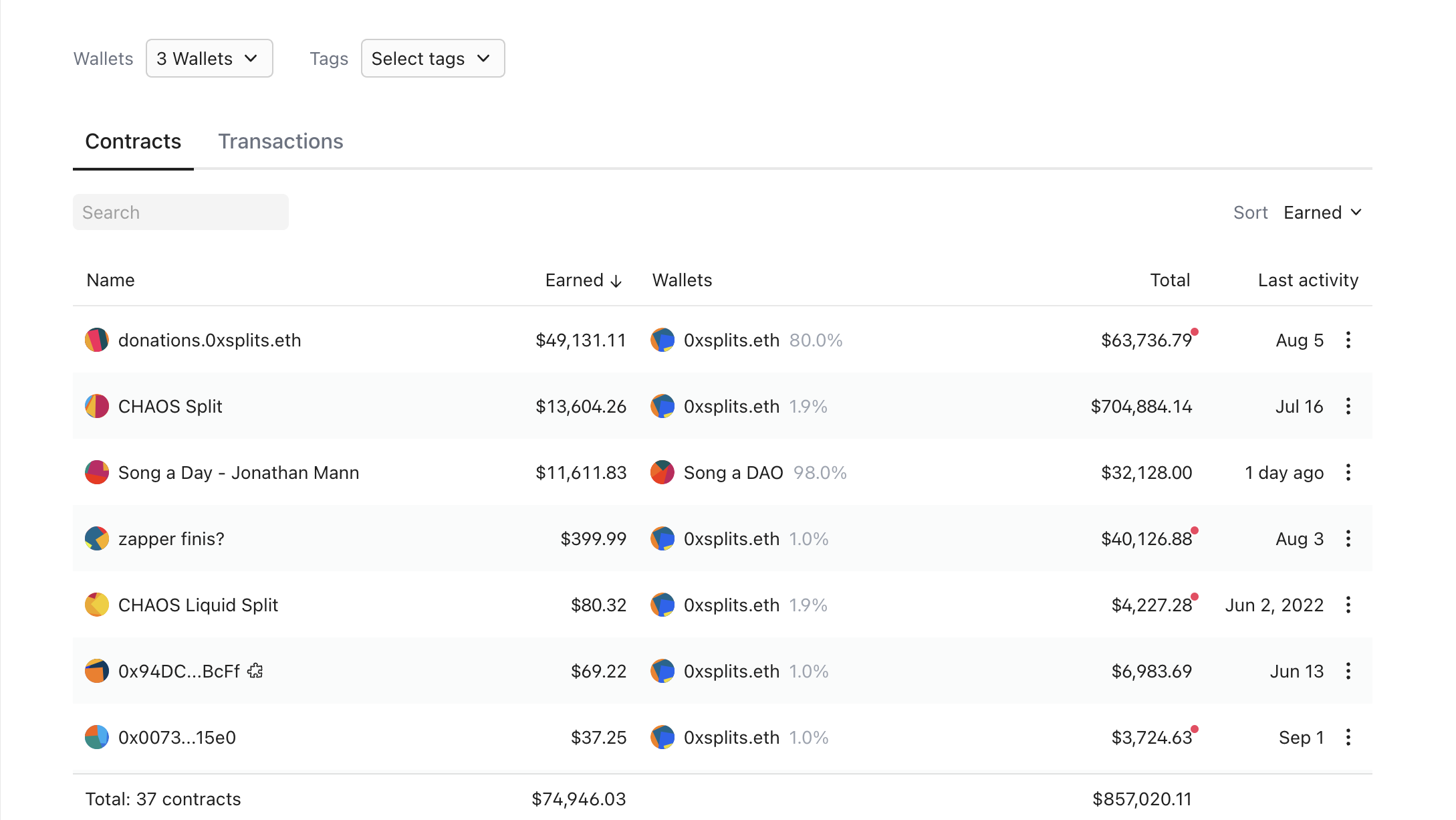
Contracts table improvements
We released the multi-wallet dashboard view a few weeks ago and have been iterating on it since then. We'll be improving this design in the coming weeks, but in the meantime a quick reminder that all Splits/contracts displayed in the below table are a function of what watched wallets and filters you've applied.
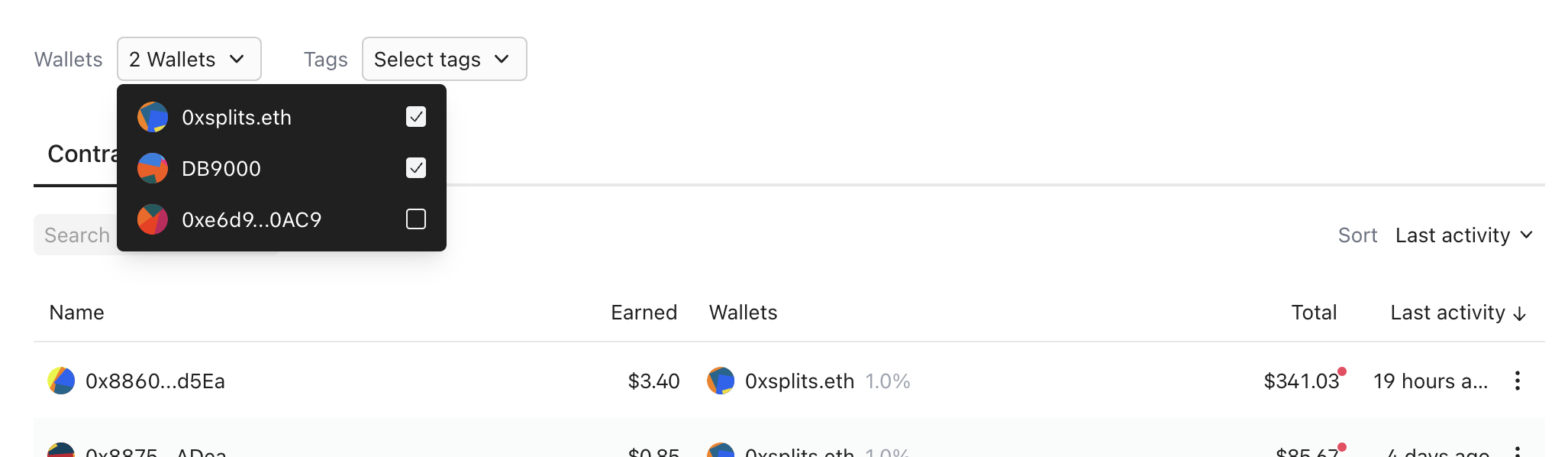
With today's release, you can now sort the table by any of the columns. Either click on the column header, or select the sort from the dropdown in the top right of the view.
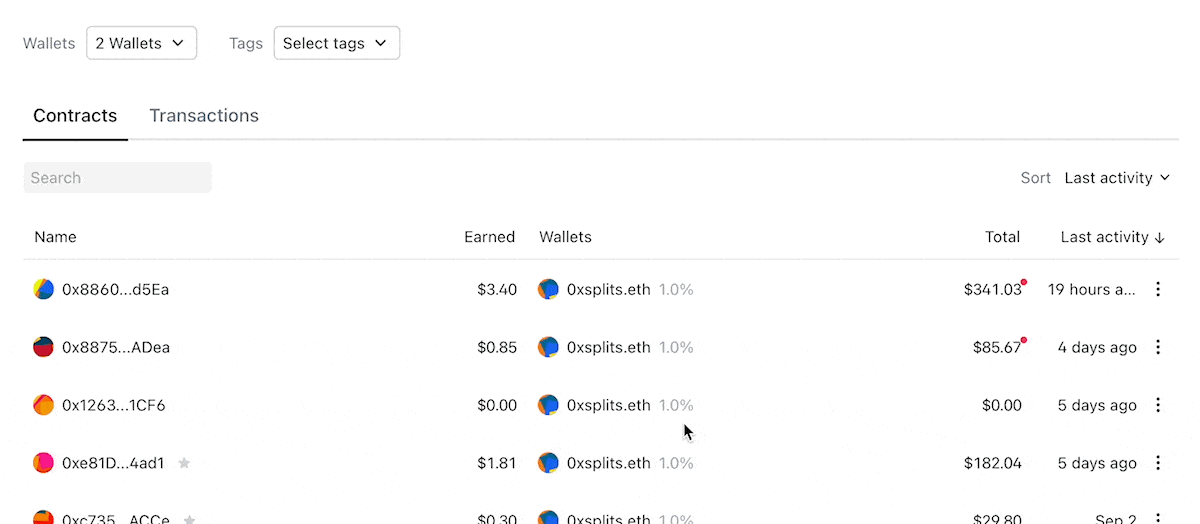
We've also seen firsthand how valuable it is to name your Splits (more on that coming soon!), so we added a text search field which lets you very easily filter the table by your named Splits. Just enter text and the table will immediately display those results.
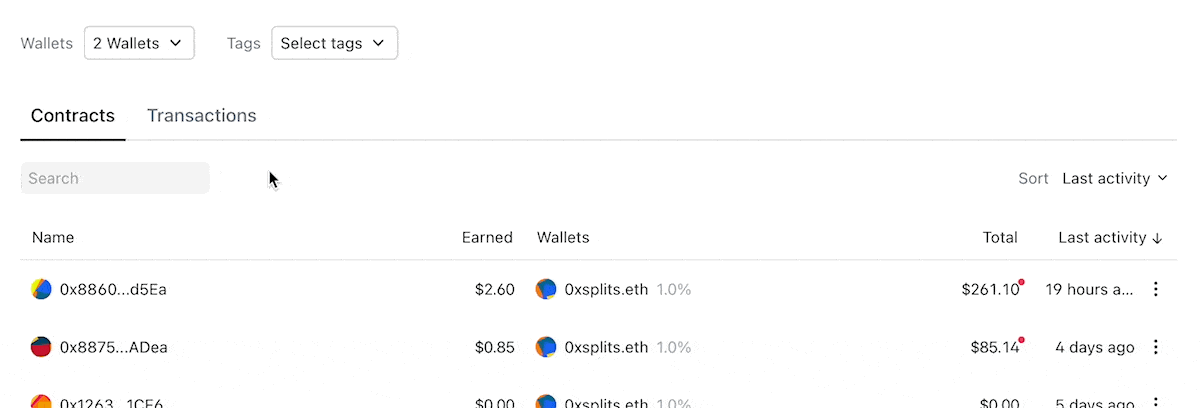
And finally, we added a summary table row so you can easily see in aggregate how funds have flowed through the contracts.
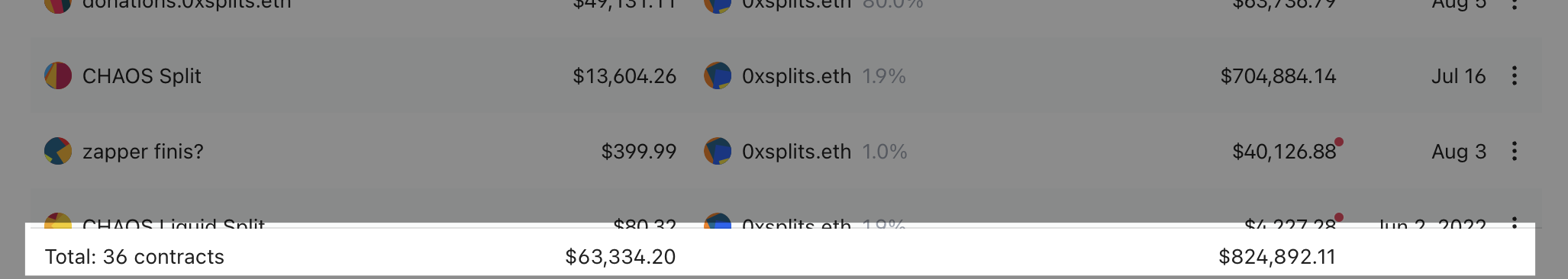
This summary row updates based on the selected filters to reflect the currently displayed contracts.
Introducing the transactions table
In addition to the work done on improving the contracts table, we also created an all new transactions table view. This view allows you to easily see all the transactions that have occurred for your watched wallets.
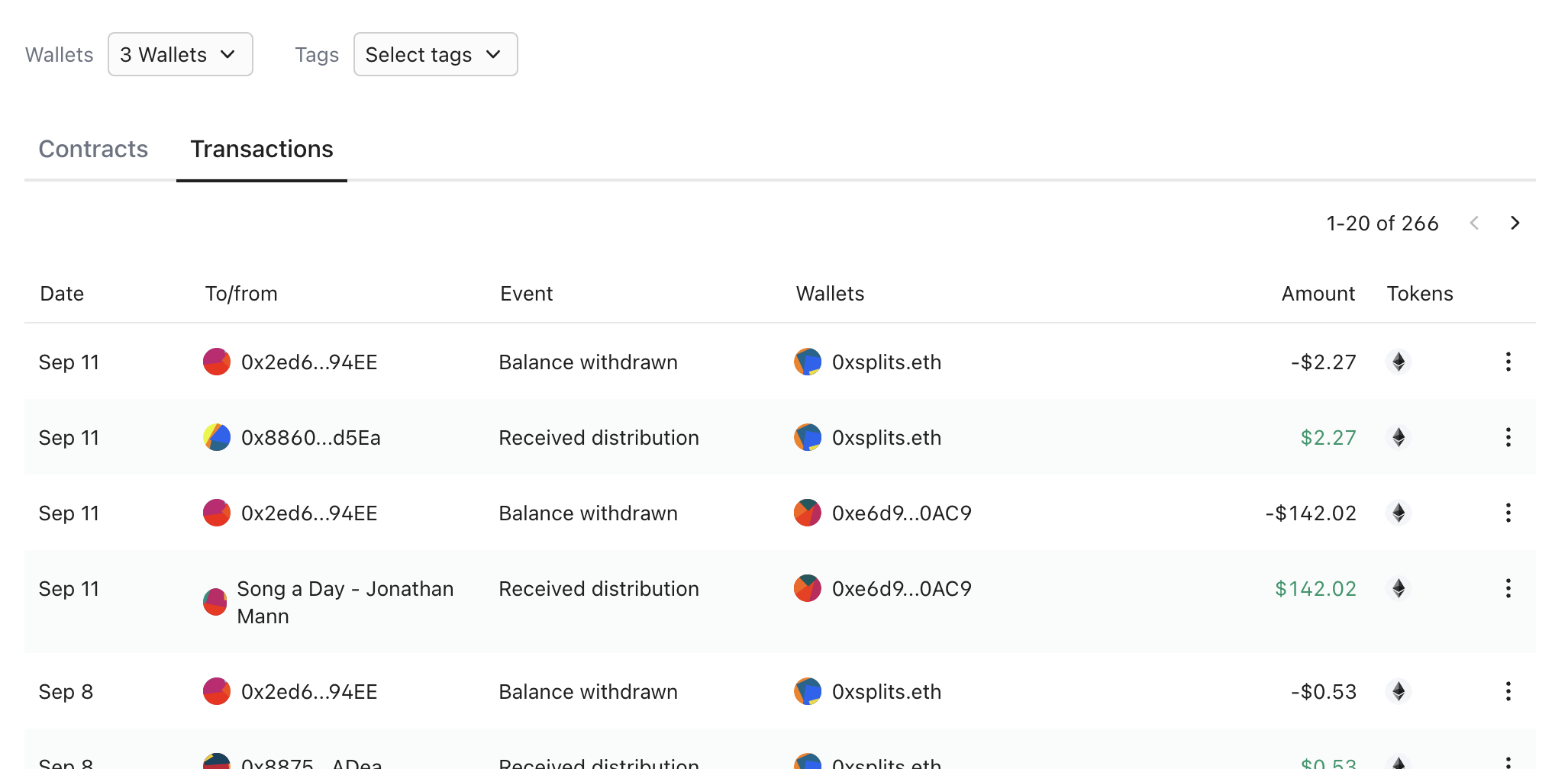
Now, instead of going to each individual watched wallet's page to see the relevant transactions, you're able to see all the transactions in a single view. You can see the Splits/contracts your watched wallets interacted with, as well as exactly the token value for each transaction.
Weekly email summaries
We also updated the weekly email summaries so that it's easier to parse through the information. Each email now includes the date period listed in the subject line, and the formatting of the emails was improved for readability.