
Hide spam tokens
You can now manually hide spam tokens for your team. Hiding a token will prevent it from showing up in the app for all team members.
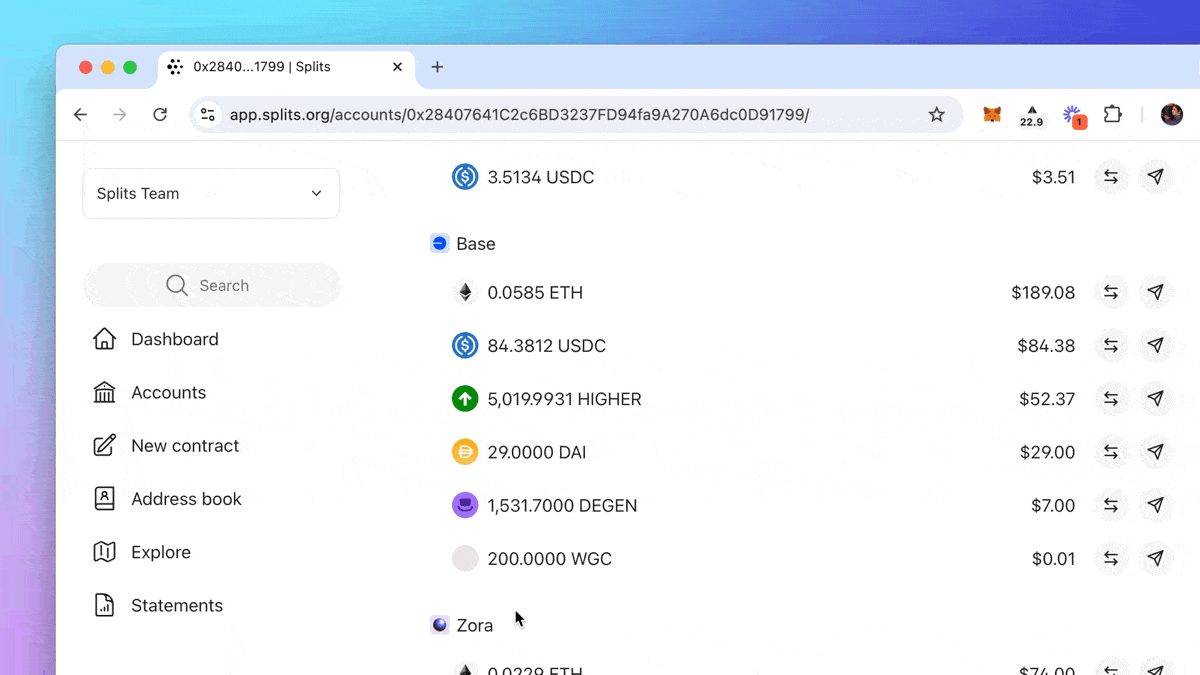
Right now this is done through the smart account assets tab, but we'll be bringing it to other parts of the app soon. You can unhide hidden tokens from the token blocklist section of your team settings page.
Settings page
We redesigned the settings page to be easier to navigate. There are two types of settings: account settings, which are related to only your account, and team settings, which affect all members of your team.
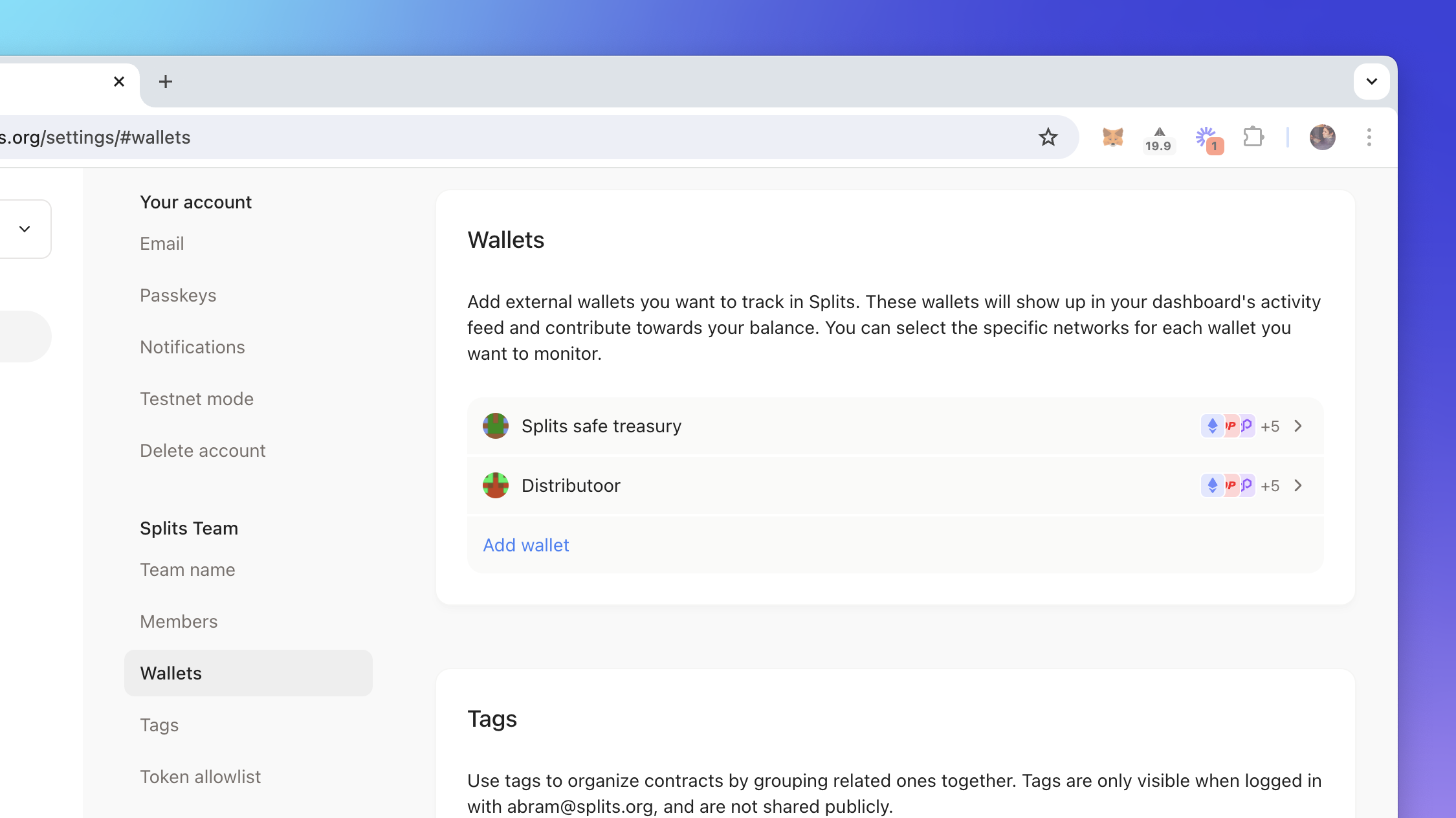
Distribution bounty
We reworked the distribution bounty (i.e., distributor fee) section on the new Split form. This allows Split balances to be automatically distributed. You now have the option to turn it on—using either a chain-specific default value or custom value—or turn it off for manual distributions.
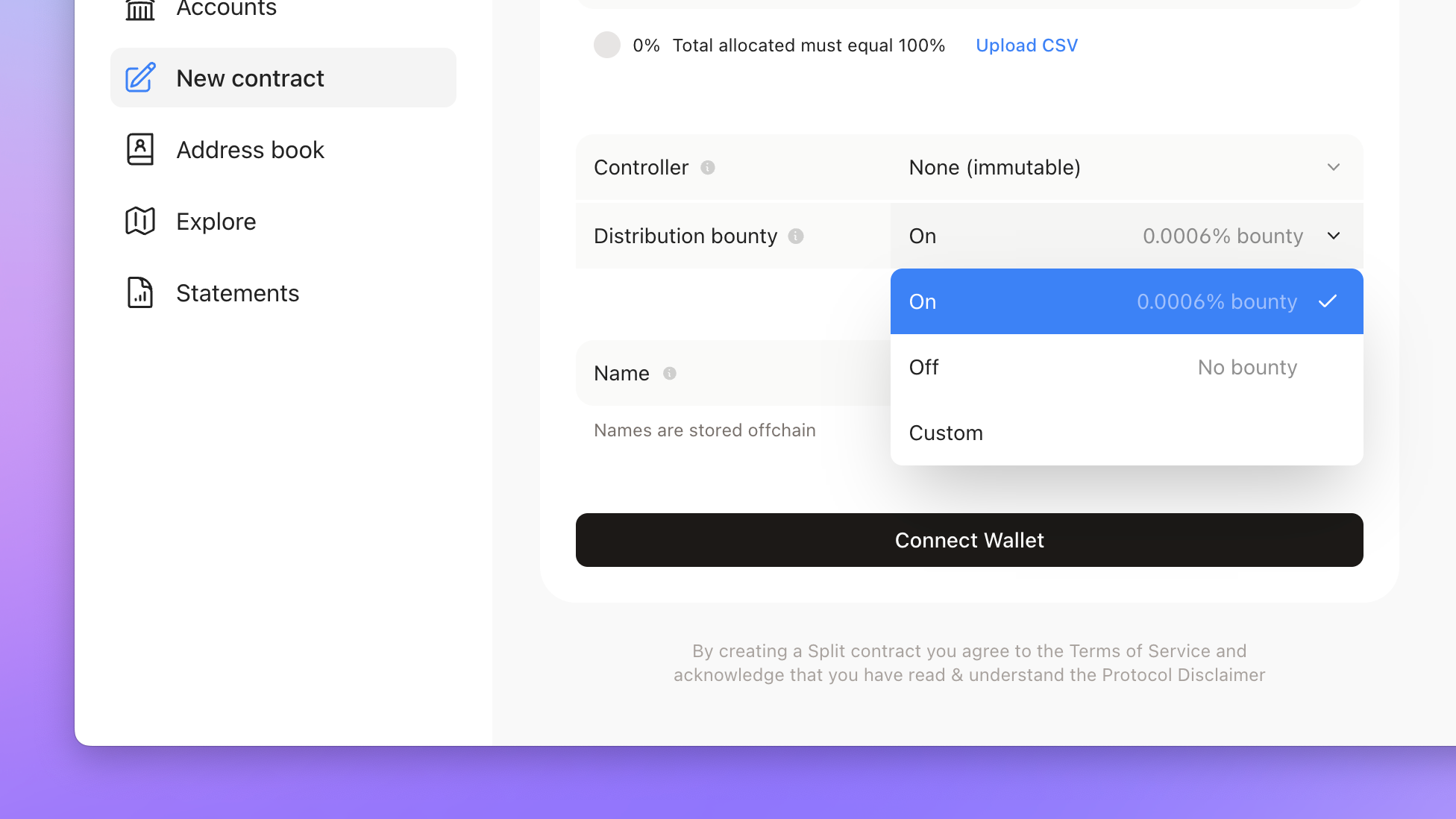
Other fixes & improvements
- Split contracts deployed on Blast will now show up in the app
- We improved our automated token spam filters
- We fixed a UI bug related to decimals on our number input component
- We fixed a bug on search where some Splits weren't linking to the right network