
Address search
We made it easier to search addresses. To find an address, enter a Farcaster username or ENS, or begin typing in the To field to see results. You'll see a list of matching users, with info like their profile picture, ENS name, and connected wallet address.
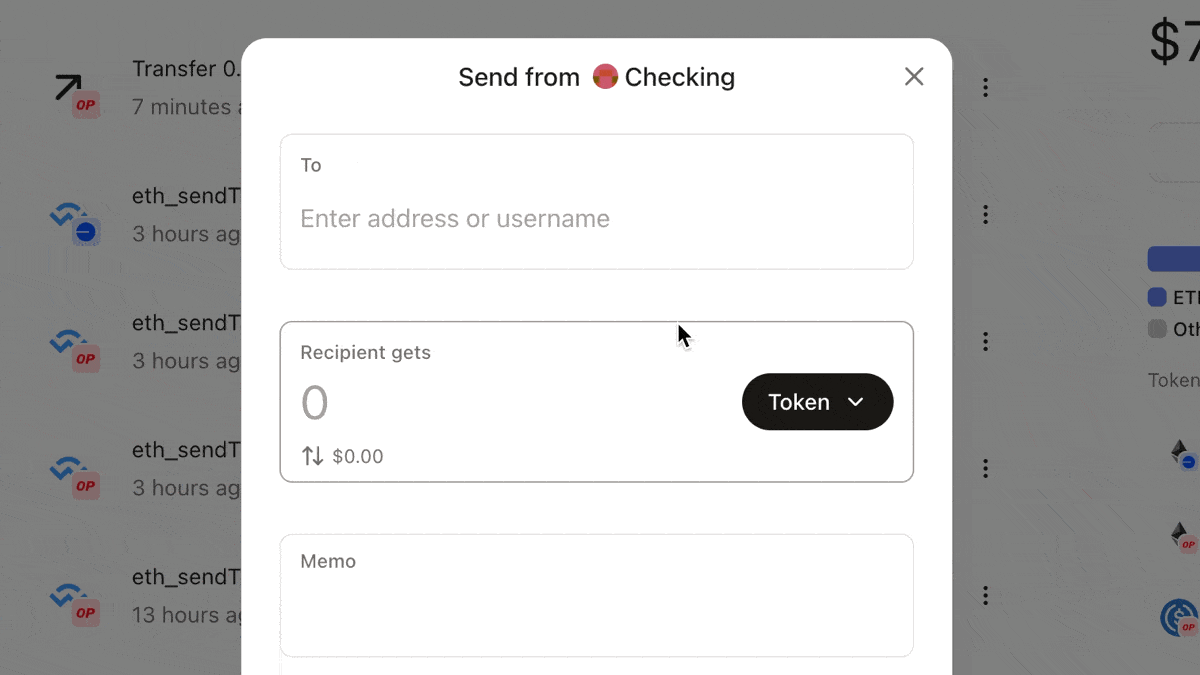
Add to contacts
Once you've selected the person, when you hover over their name you'll see an info panel, which lets you quickly add them to your contacts. Click add contact, add a name, and click save. That will save it to your teams shared contacts.
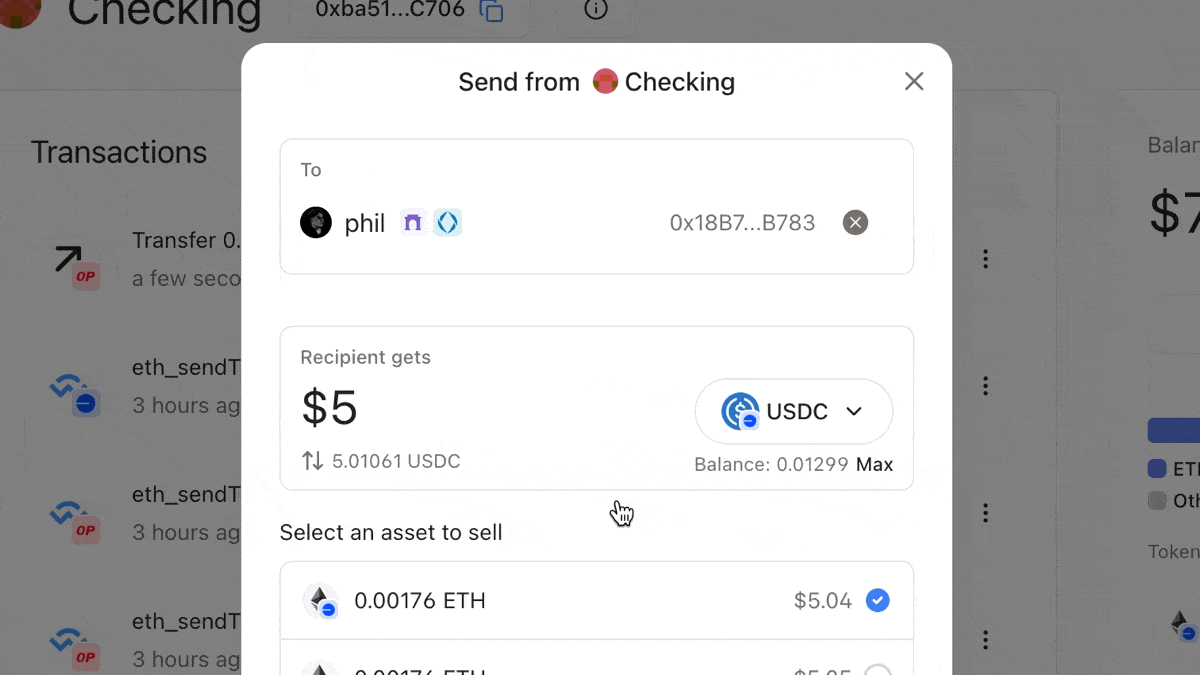
Connected profiles
When you hover over their name, the info panel shows relevant connections. This includes whether they've connected their Farcaster account to the address, and if they're using ENS. This helps you ensure you're sending to the right address.
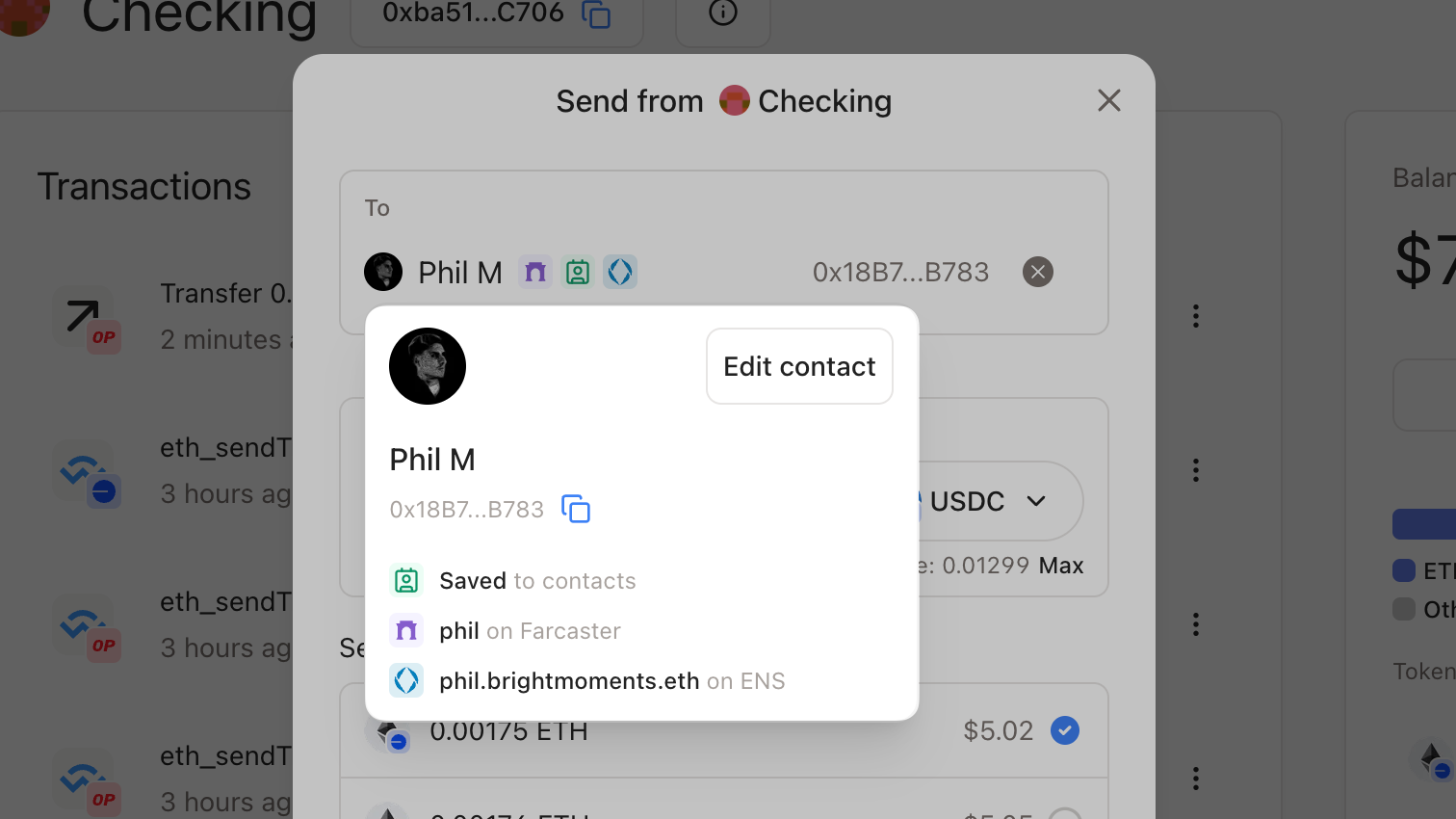
Token selector
We made it easier to find and choose the right tokens to send. Now when you click the token selector, you can immediately type to filter the list of possible tokens. And we'll remember which tokens and networks you use, saving you time in the future.
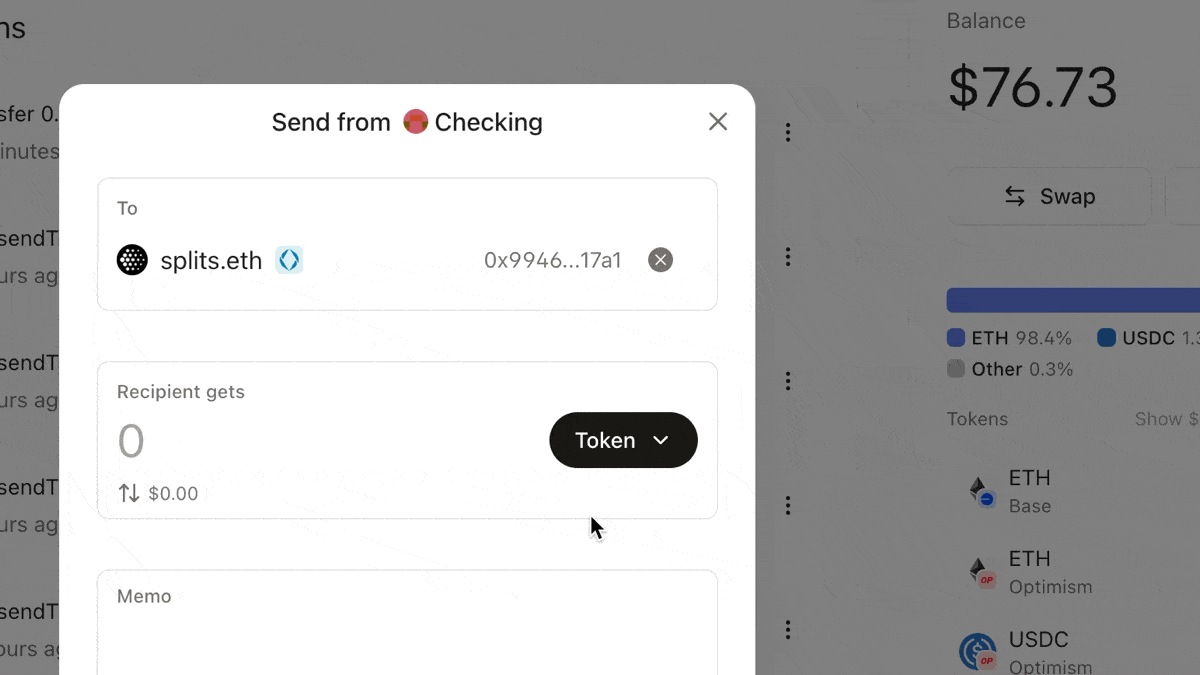
Other fixes & improvements
- Added the ability to remove unused passkeys from your account
- Added an alert for when your accounts are out of sync across networks
- Added the ability to switch teams on mobile (more mobile work coming soon)
- Improved estimated gas costs for transactions
- Fixed some amount input bugs on the swap flow
- Fixed a bug related to selecting token swap routes (ie which token to sell)
- Removed $0.00 balances from the token selector list
- Made the flow for adding a passkey more clear